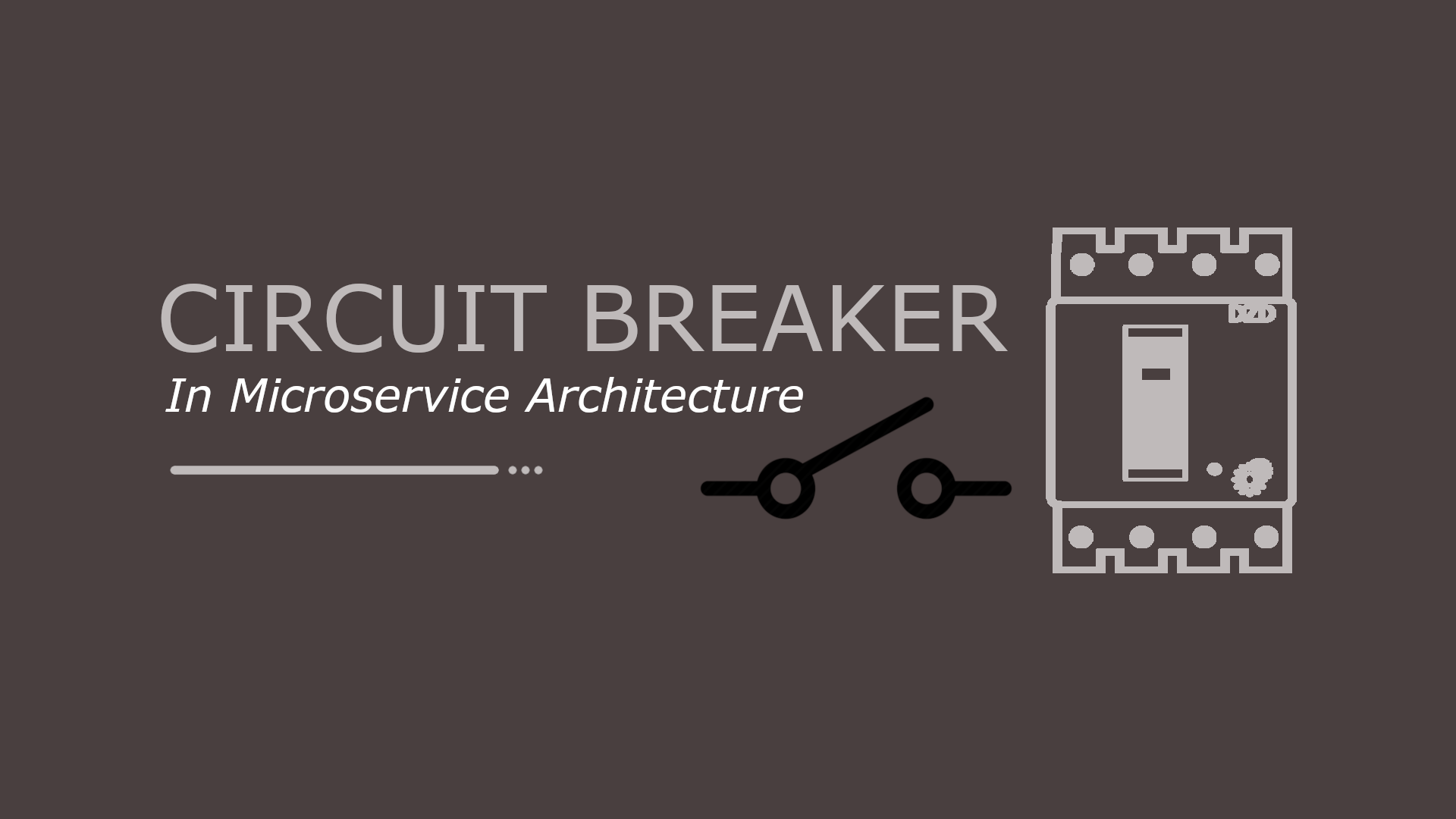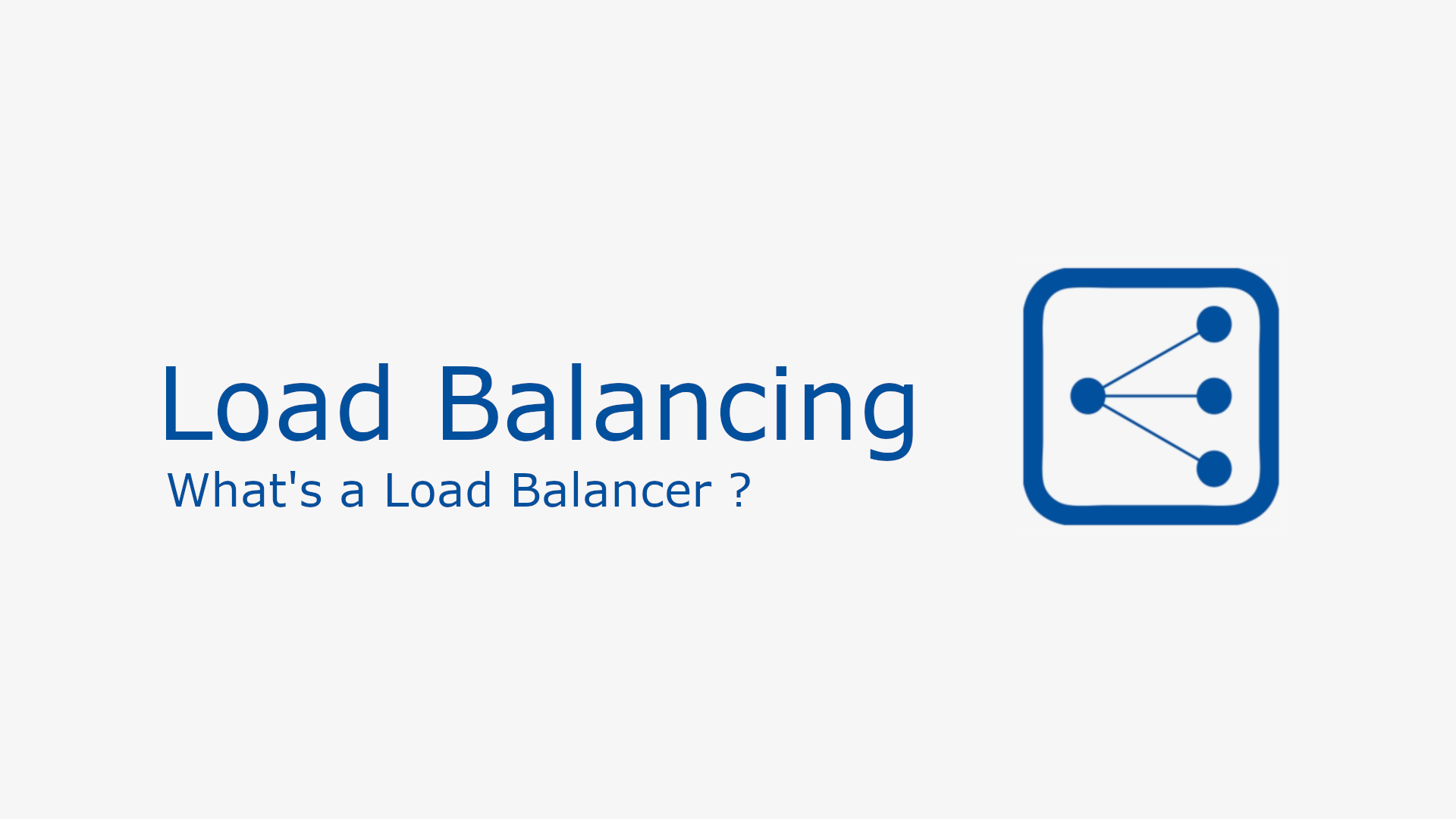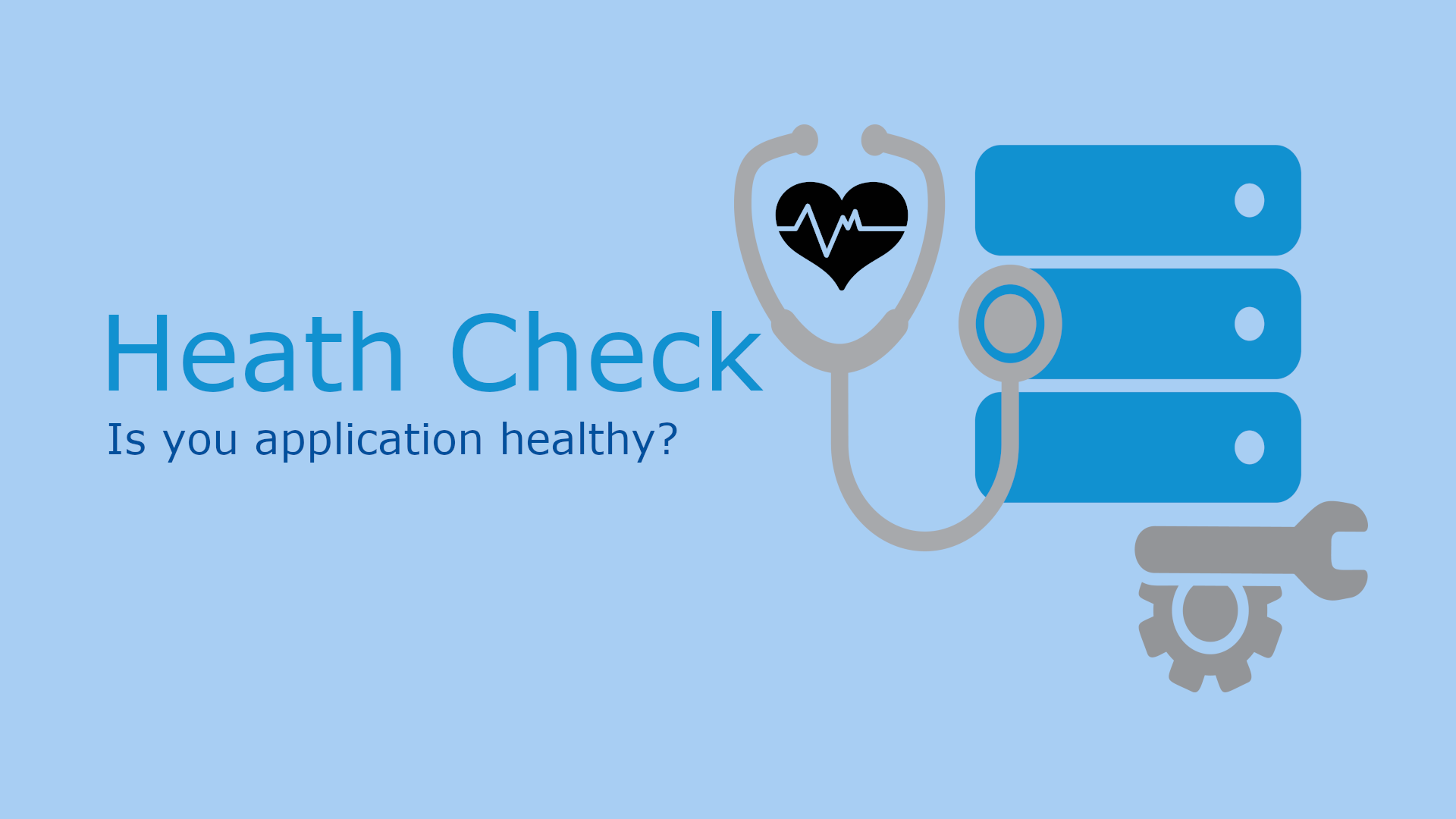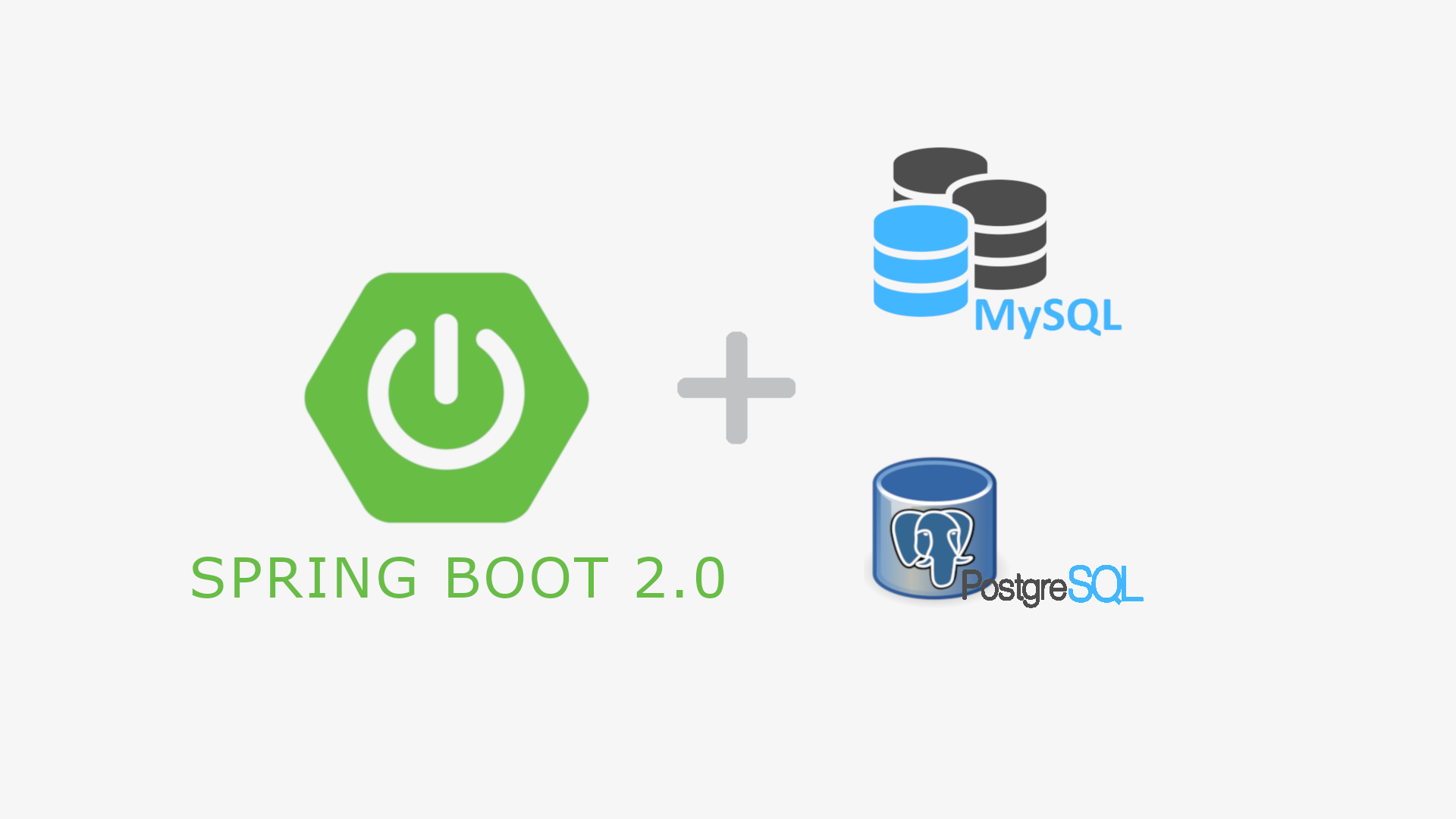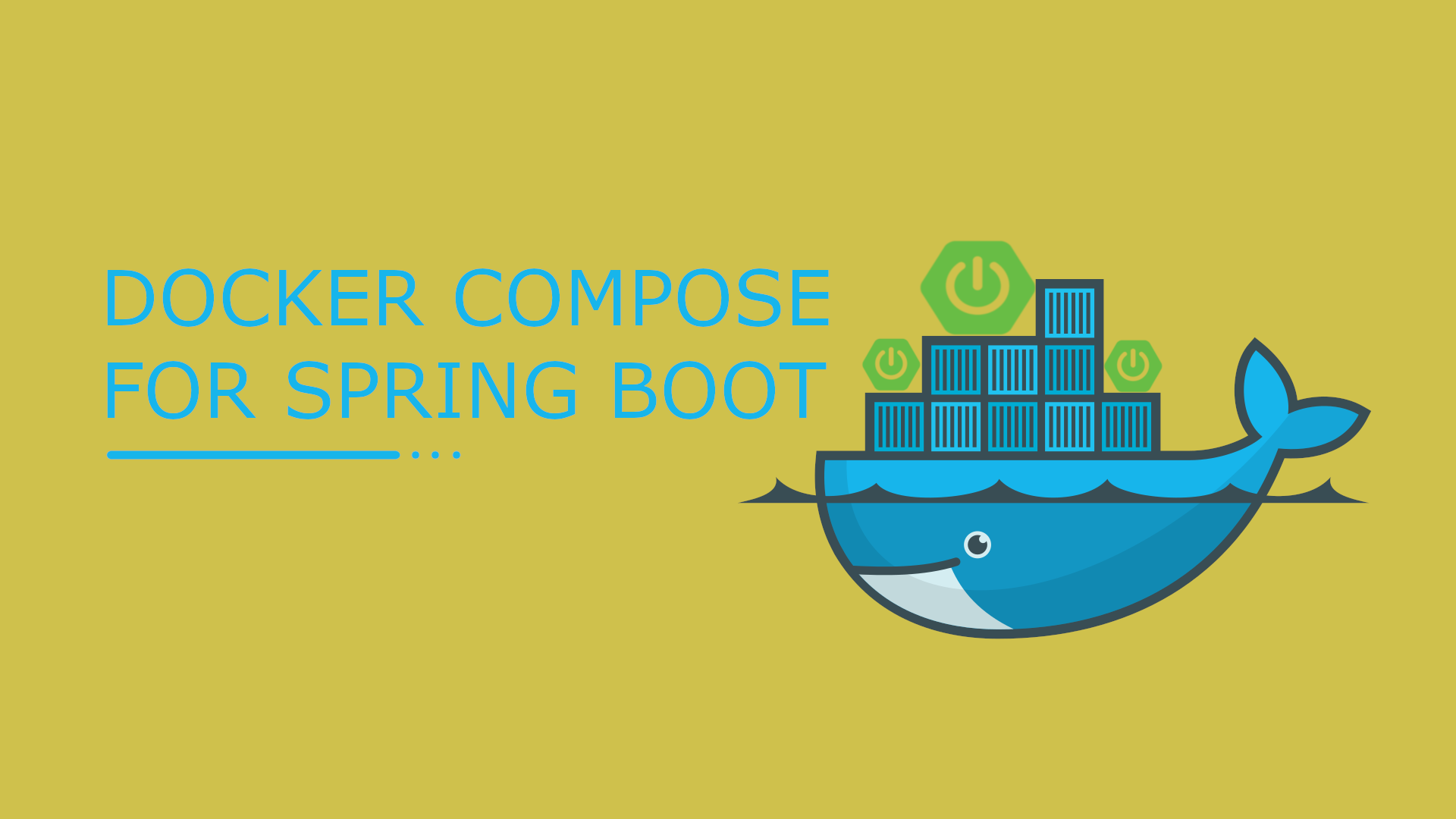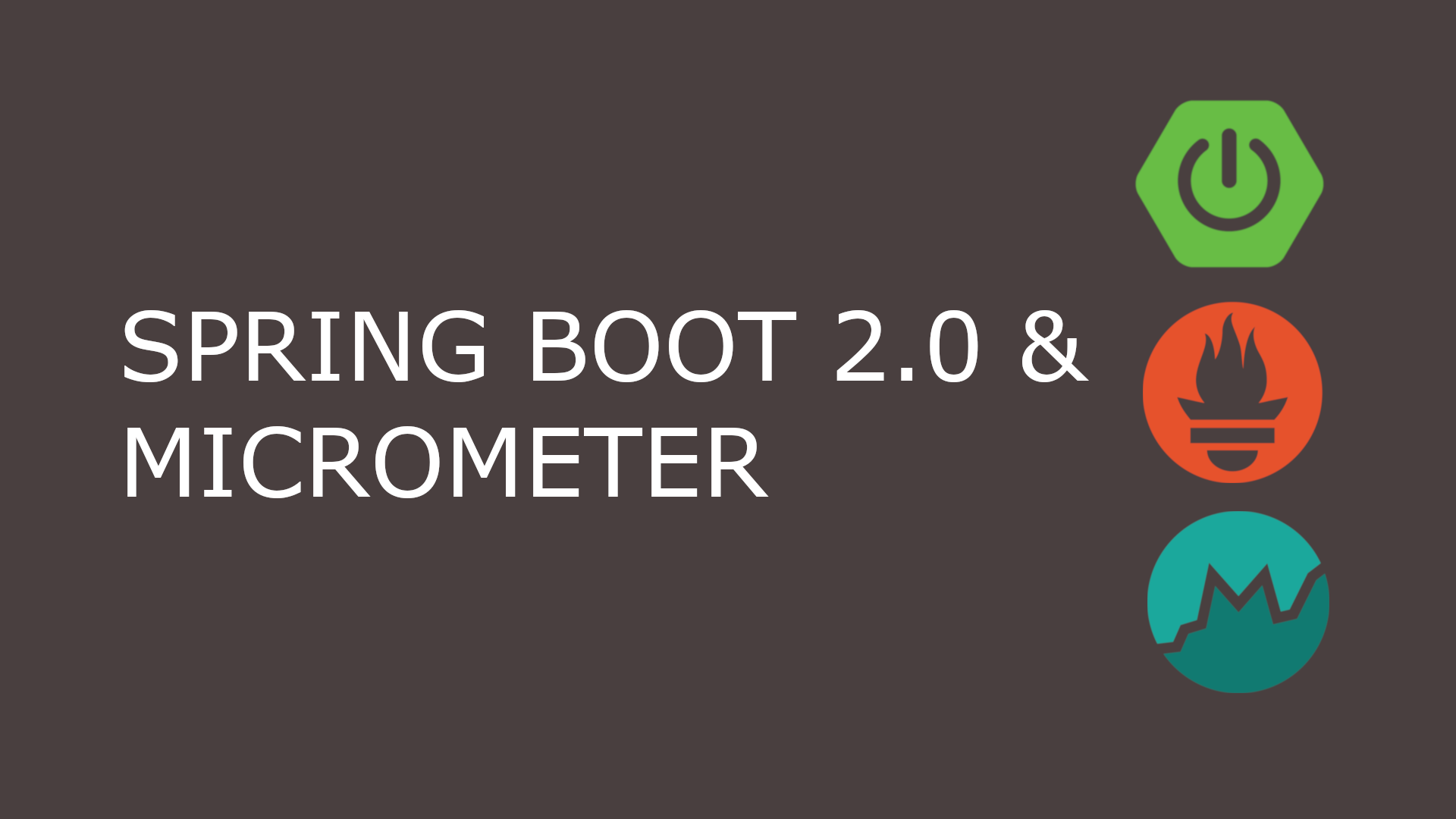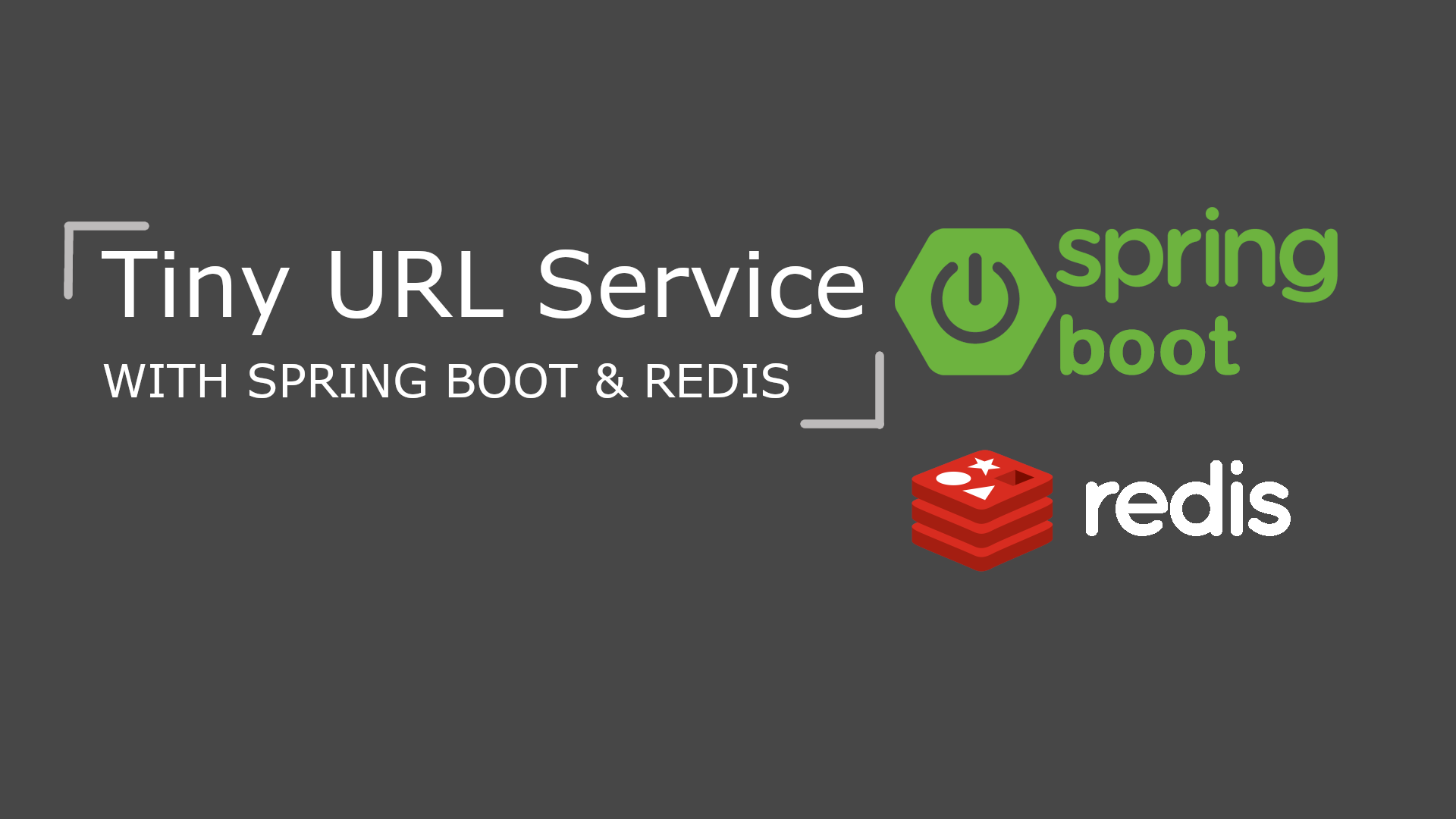Spring Boot Docker Integration With Rabbitmq and Mysql
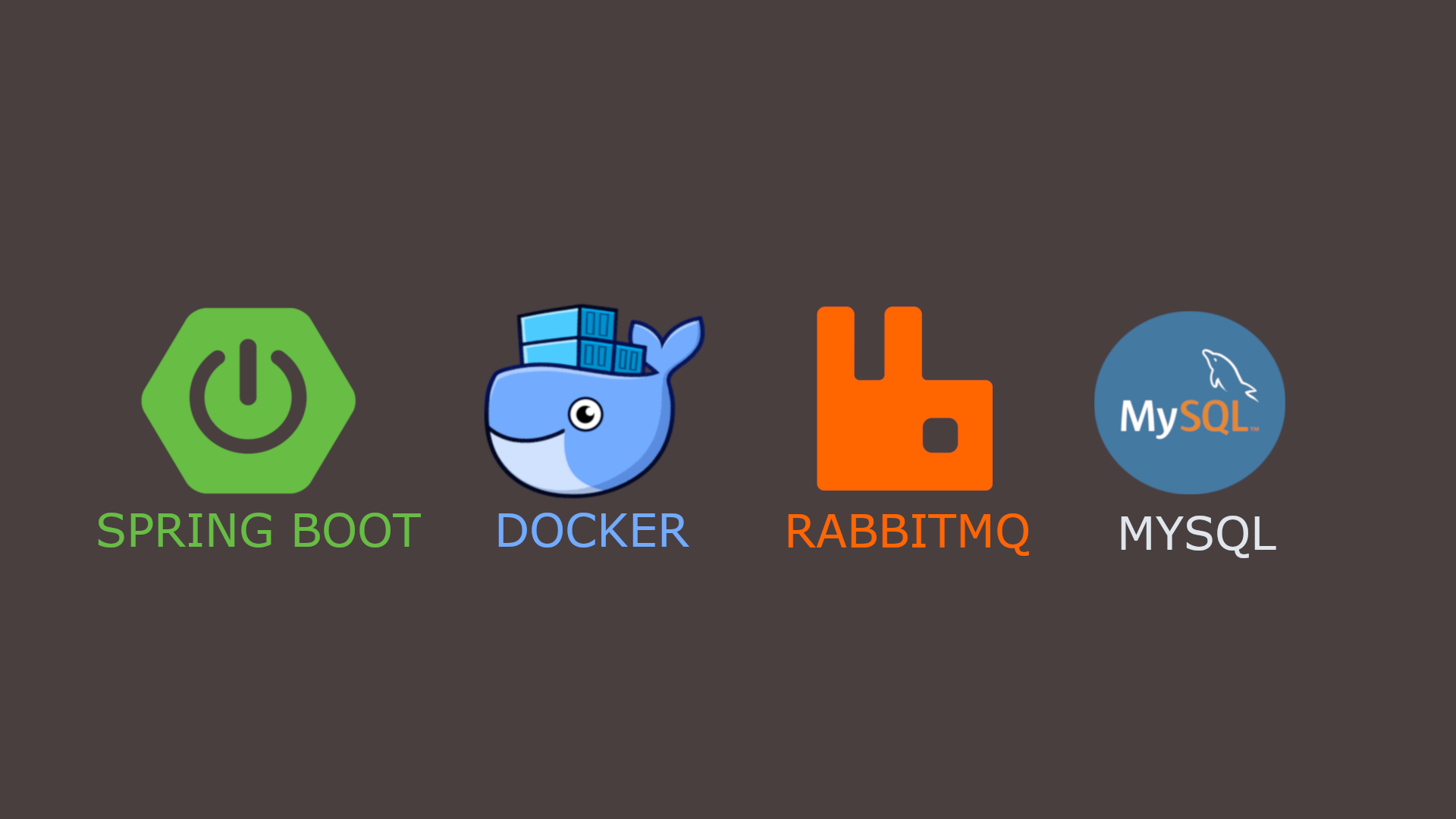
Table of Content
- Introduction
- Prerequisites
- About Application
- Creating RabbitMQ Container with Static Configuration
- Creating MySQL Container with Static Configuration
- Creating Spring Boot Container
- Execution
- Other Useful Commands
Introduction
This post demonstrates creating docker containers for spring boot application, RabbitMQ and Mysql. Later it demonstrates the use of docker-compose to integrate these containers.
Prerequisites
- Java 1.8 or newer
- Docker
- Docker Compose
About Application
It’s a simple messaging application. That – * Listens to a RabbitMQ queue * Reads the message when available * Stores it in the MySQL database
Rabbit MQ Configuration
- Queue Name: message-queue
- Vhost: /
- Durable: true
MySQL Schema
- Schema Name: message
- Table Name: message
| id | sender | receiver | timestamp | message_text |
|---|---|---|---|---|
| 1 | sender@gmail.com | receiver@gmail.com | 2018-12-09 18:41:38 | Hello World !! |
Message Structure
{
"sender": "sender@gmail.com",
"receiver": "receiver@gmail.com",
"timestamp": "2018-12-09T18:41:37.615",
"messageText": "Hello World !!"
}Creating RabbitMQ Container with Static Configuration
You can always create a RabbitMQ container using the official RabbitMQ docker images available on docker hub. In this case I have used rabbitmq:3-management. This adds RabbitMQ management console which is exposed on port 15672. In this example the console is used to drop message into the queue.
rabbitmq-container:
image: rabbitmq:3-management
ports:
- 5672:5672
- 15672:15672
volumes:
- ./rabbitmq/definitions.json:/etc/rabbitmq/definitions.json:ro
- ./rabbitmq/rabbitmq.config:/etc/rabbitmq/rabbitmq.config:roHowever, for this example we also need a queue with name ‘message-queue’ pre-configured in the RabbitMQ server. Follow the steps listed on Deploy RabbitMQ with Docker-static configuration to have the queue created during RabbitMQ container setup.
Creating MySQL Container with Static Configuration
Similar to RabbitMQ, MySQL container can be created using the official MySQL docker image available on docker hub. You can install MySQL Workbench for viewing data on MySQL server. Also, for this example we need a table named ‘message’ pre-configured in MySQL database.
In order to do that, we will create two scripts –
- Create schema
- Create table ‘message’ under the schema
mysql-container:
image: mysql
ports:
- 3306:3306
environment:
- MYSQL_ROOT_PASSWORD=root
volumes:
- ./mysql:/docker-entrypoint-initdb.d:roIt is important to remember that, the execution of these scripts will happen in alphabetical order. Once both the scripts are ready, we can add them to /docker-entrypoint-initdb.d under volumes section of docker-compose.yml. By default all scripts under this path executes in alphabetical order during container configuration.
Creating Spring Boot Container
In order to create a docker container for our spring boot application, we first need to have a Dockerfile which can be used to build an image for the application.
# Start with a base image containing Java runtime
FROM openjdk:8-jdk-alpine
# Add Maintainer Info
LABEL maintainer="sanchi.goyal.sg@gmail.com"
# Add a volume pointing to /tmp
VOLUME /tmp
# Make port 8085 available to the world outside this container
EXPOSE 8085
# The application's jar file
ARG JAR_FILE=./build/libs/spring-mysql-rabbitmq-docker-example-0.0.1-SNAPSHOT.jar
# Add the application's jar to the container
ADD ${JAR_FILE} spring-mysql-rabbitmq-docker-example.jar
# Run the jar file
ENTRYPOINT ["java","-Djava.security.egd=file:/dev/./urandom","-jar","/spring-mysql-rabbitmq-docker-example.jar"]Now that we have the setup available to create a Docker image, lets use it in docker-compose.yml to create a container and assign RabbitMQ and MySQL as dependencies.
app-container:
build:
context: ../../../../
dockerfile: ./src/main/resources/docker/Dockerfile
ports:
- 8085:8085
environment:
- SPRING_DATASOURCE_URL=jdbc:mysql://mysql-container:3306/message?useSSL=false&allowPublicKeyRetrieval=true
- SPRING_DATASOURCE_USERNAME=root
- SPRING_DATASOURCE_PASSWORD=root
- SPRING_RABBITMQ_HOST=rabbitmq-container
depends_on:
- rabbitmq-container
- mysql-containerExecution
This is the easiest part. Go to the root of the project and run below commands.
$ cd src/main/resources/docker
$ docker-compose upOther Useful Commands
- Build docker image:
docker build -t spring-docker-compose -f ./src/main/resources/docker/Dockerfile .
Source Code on Github